STEPdoc
What is STEPdoc?
STEPdoc is a SaaS service that comes integrated with Companion for Business and Companion for Delivery. It generates online documentation for your project, making it easily accessible to your team and stakeholders via a multi-tenant platform.
STEPdoc streamlines the navigation, sharing, and governance of STEP configuration data for both business and IT teams.
Each client can publish up to 5 different documentations (tags) per Companion for Delivery (c4d) or Companion for Business (c4b) license.
Your documentation will be accessible via the following URL: https://companion-stepdoc.cantor.fr
STEPdoc, Companion for Business, and Companion for Delivery
Companion for Delivery (C4D) and Companion for Business (C4B) accelerate the deployment of configurations in STEP environments and simplify the creation of STEPdoc online documentation.
The philosophy behind the Companion suite is to enable users to continue working within their familiar tools, while the suite manages more complex tasks in the background.
- Developers can work in IntelliJ or Visual Studio Code, benefiting from features like suggestions, auto-complete, AI-assisted code generation, and the full range of capabilities these IDEs offer. Git is used for tracking, versioning, and collaboration.
- Business users collaborate through Excel, often using OneDrive for easy sharing.
- All users can explore and access configurations via their preferred browsers (Edge, Chrome, Firefox, Safari) using a user-friendly interface.
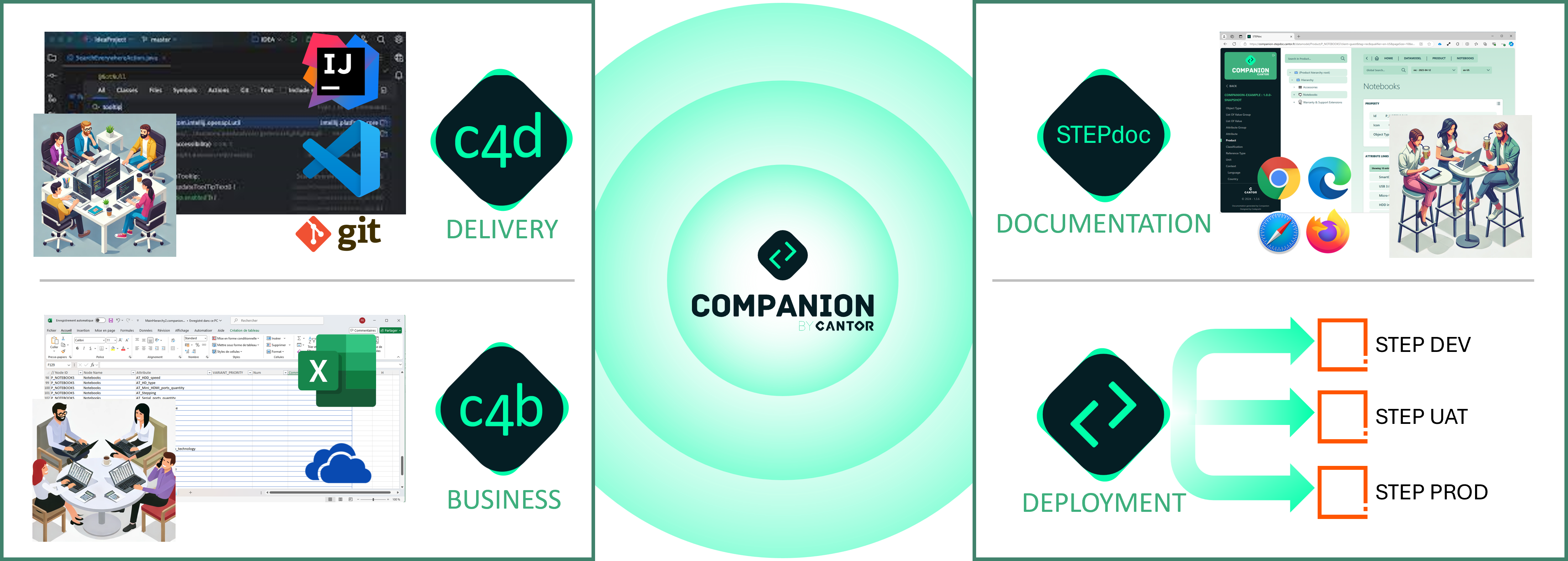
There are multiple ways to generate STEPdoc documentation.
Here’s a quick technical note: under the hood, STEPdoc uses a "STEPXML" file. Companion for Delivery (c4d) generates these STEPXML files, but they can also be generated directly from STEP.
Thus, the first step is to ensure a STEPXML file has been generated.
Methods to Generate STEPdoc
| Where | How |
|---|---|
| In Companion for Delivery (c4d): | Using a Maven command:
|
| In Companion for Business (c4b): | By clicking "STEPdoc":
|
| From STEP: | By using a STEP export designed for STEPdoc. |
| Directly in STEPdoc: |
|
Accessing STEPdoc
Access to STEPdoc can be managed through local accounts provided by Cantor or through your SSO (Single Sign-On).
Please visit the Contact Us section to request configuration for documentation access.