Installation
Prerequisite
To be able to install c4b, you need to have the following prerequisite on your computer (you may want to ask your IT team for help):
- JDK 11.x or JDK 17.x (JAVA_HOME must be properly set)
- Maven 3.x (mvn should be accessible through the PATH variable)
- Excel 2010 or higher (not needed for continuous integration server)
- STEP License REST API activated on development environment for Companion for Business deployment
- Minimal screen resolution of 1024x768
C4b
When you have installed the above prerequisites, you are now able to install everything related to c4b with our support:
- Companion for Business license
- C4b software
WARNING
If you use a proxy, you may have problems accessing Cantor domain when using Companion for Business.
In case of problem contact us.
Install your licence
In order to install your licence, you must go on the LICENCES tab of the c4b interface and then:
- Click on +
- Select your licence file
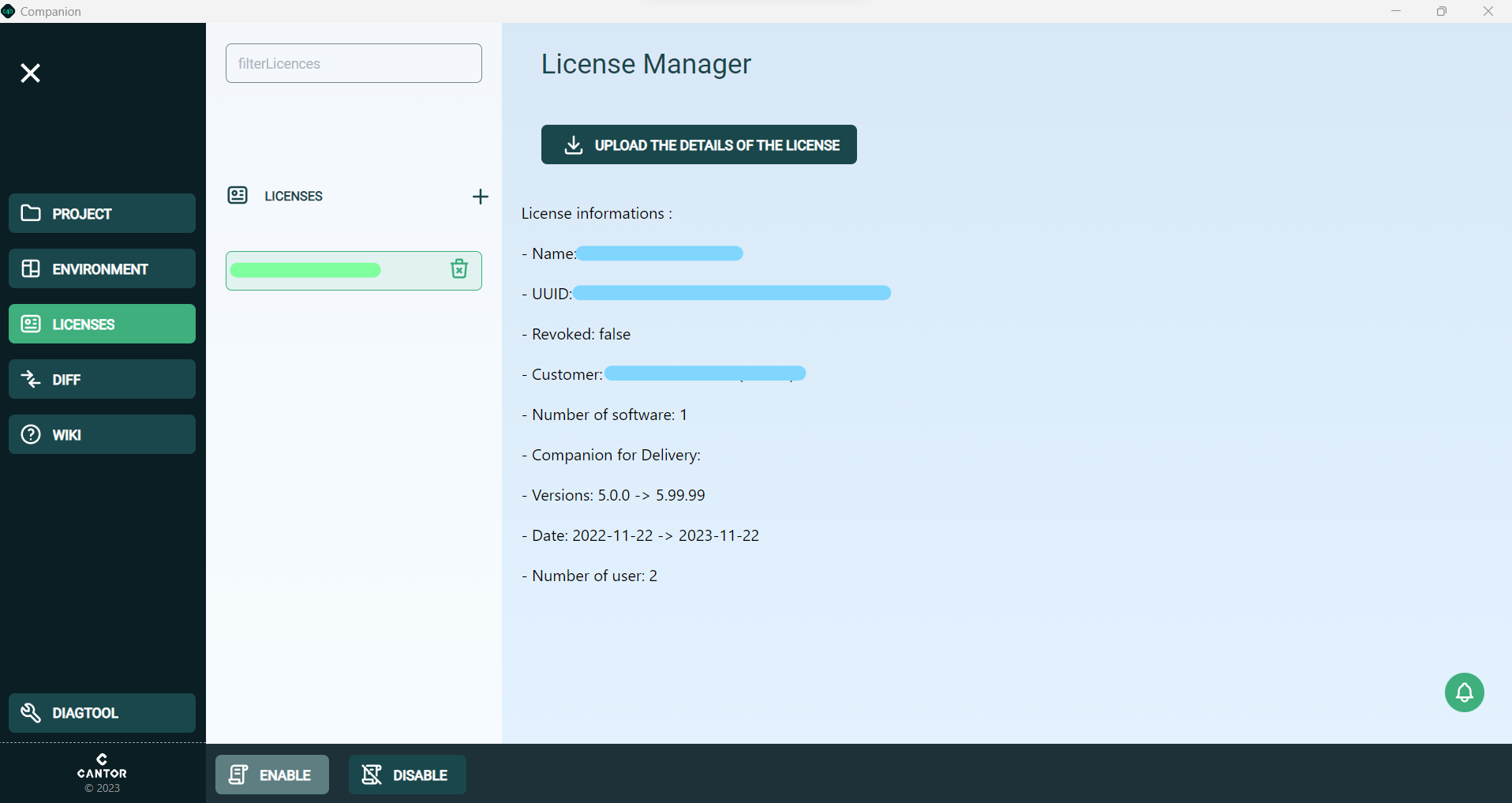
At any moment you can enable or diable your licence by clicking respectively on the ENABLE button or DISABLE button. This is useful only for integrators if you work on several Companion projects
You can also see the details of the licence when you click on UPLOAD THE DETAILS OF THE LICENSE
TIP
Need to renew or extend your current license ? Ask at contact@cantor.fr