Companion for Integration - Validation
Companion for Integration - Validation is an online service that aims to ease the development of Companion for Integration configuration files.
Goals
Writing configuration files can be tricky. Any configuration change must be validated in a test database. This can be done in a very fast way using this tool.
Companion for Integration - Validation provides a sandbox to test configuration files online, without any installation required. Its interface allows configuration and StepXML files to be uploaded and edited on-the-fly. Resulting tables, documents, etc. can then be reviewed on the same page, and the configuration can be adjusted and submitted again in one-click.
Interface
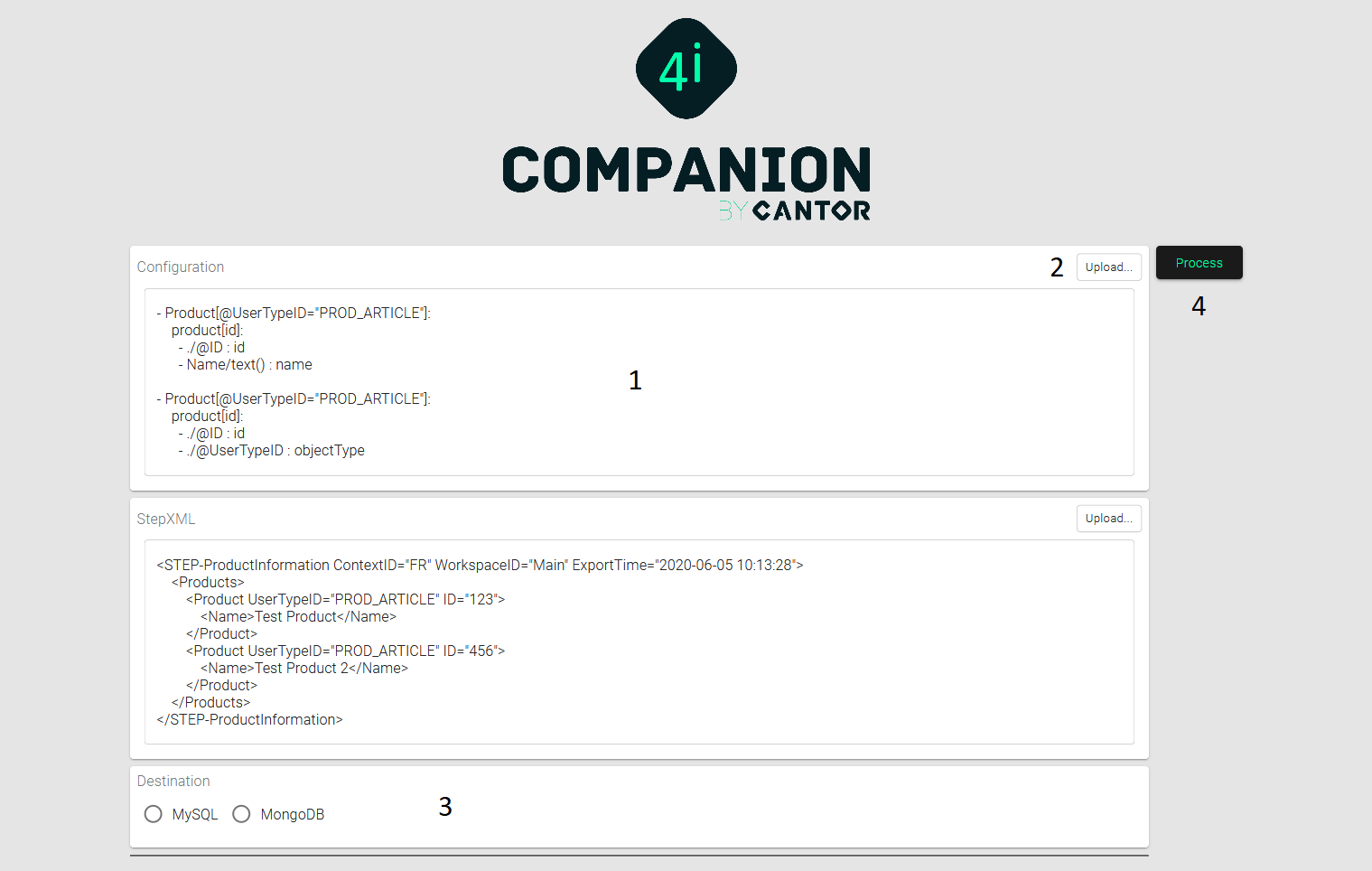
- Text editor
- Load a file into the editor
- Select a destination
- Submit data for validation
WARNING
The size limit for both files is 1MB. If your StepXML file is too long, consider exporting only a few tables at a time.
Read Planned features for a non-exhaustive list of upcoming destinations.
MySQL
Below is a typical output for MySQL.
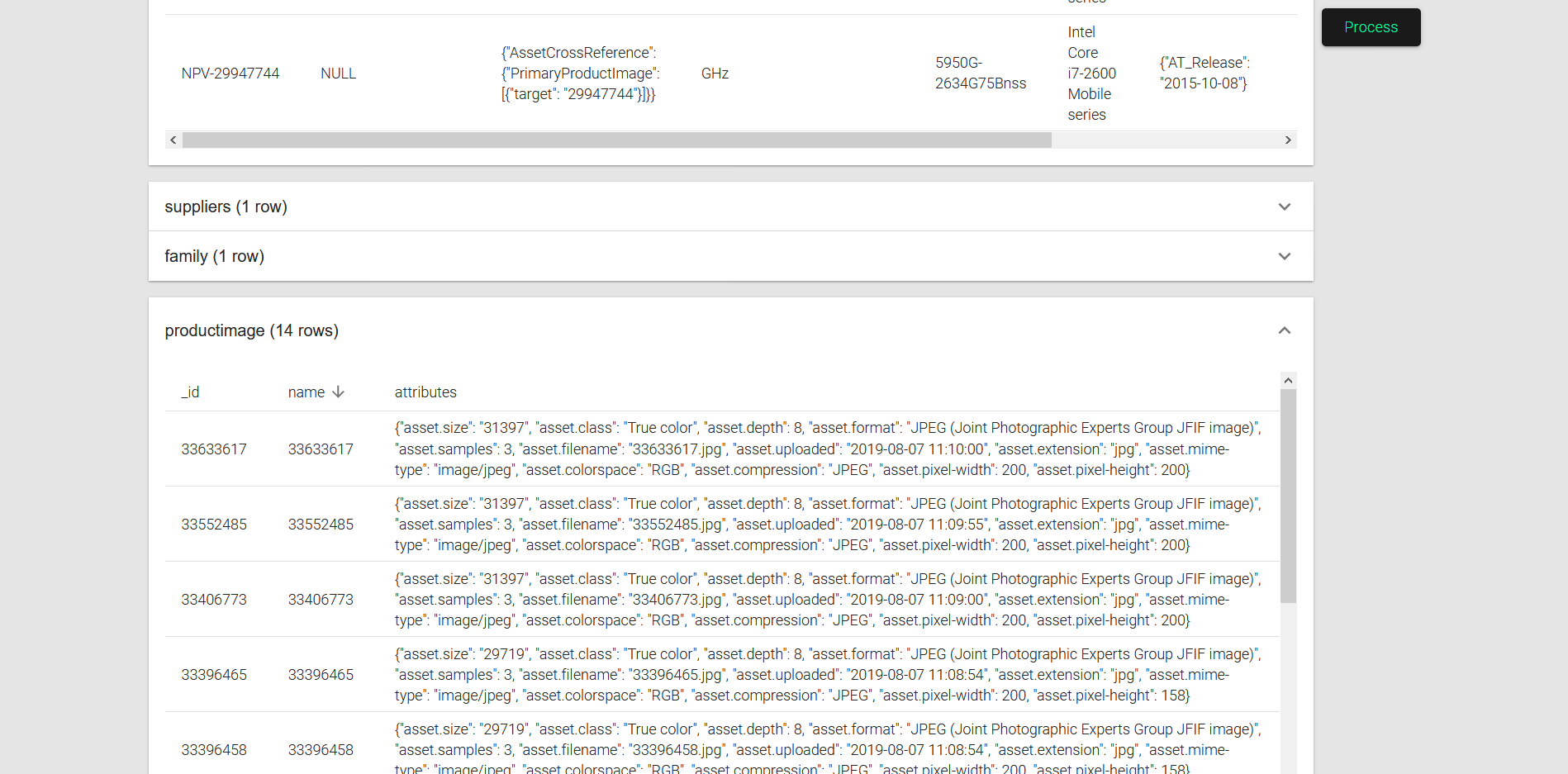
Each table produced by the query is summarized in its own pannel. It can be inspected and sorted.
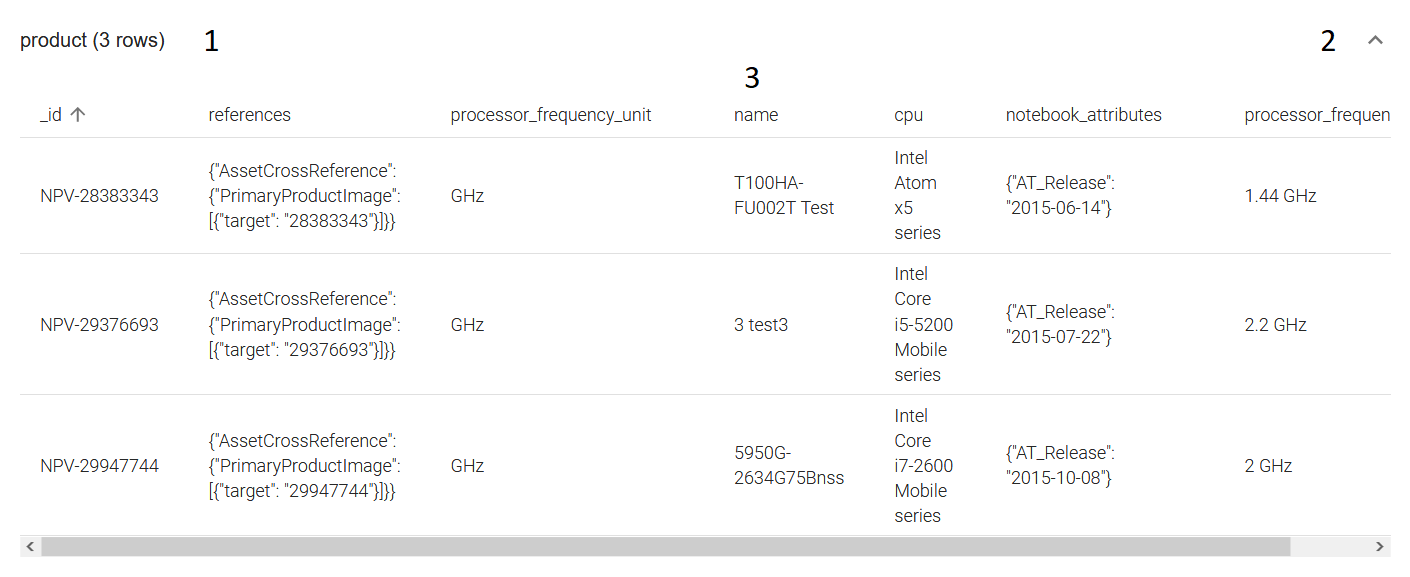
- Name of the table and its size in rows
- Expand or collapse the table
- Name of the column
Hover a column's name to indicate its type. Click on it to sort the table's rows according to this column.
MongoDB
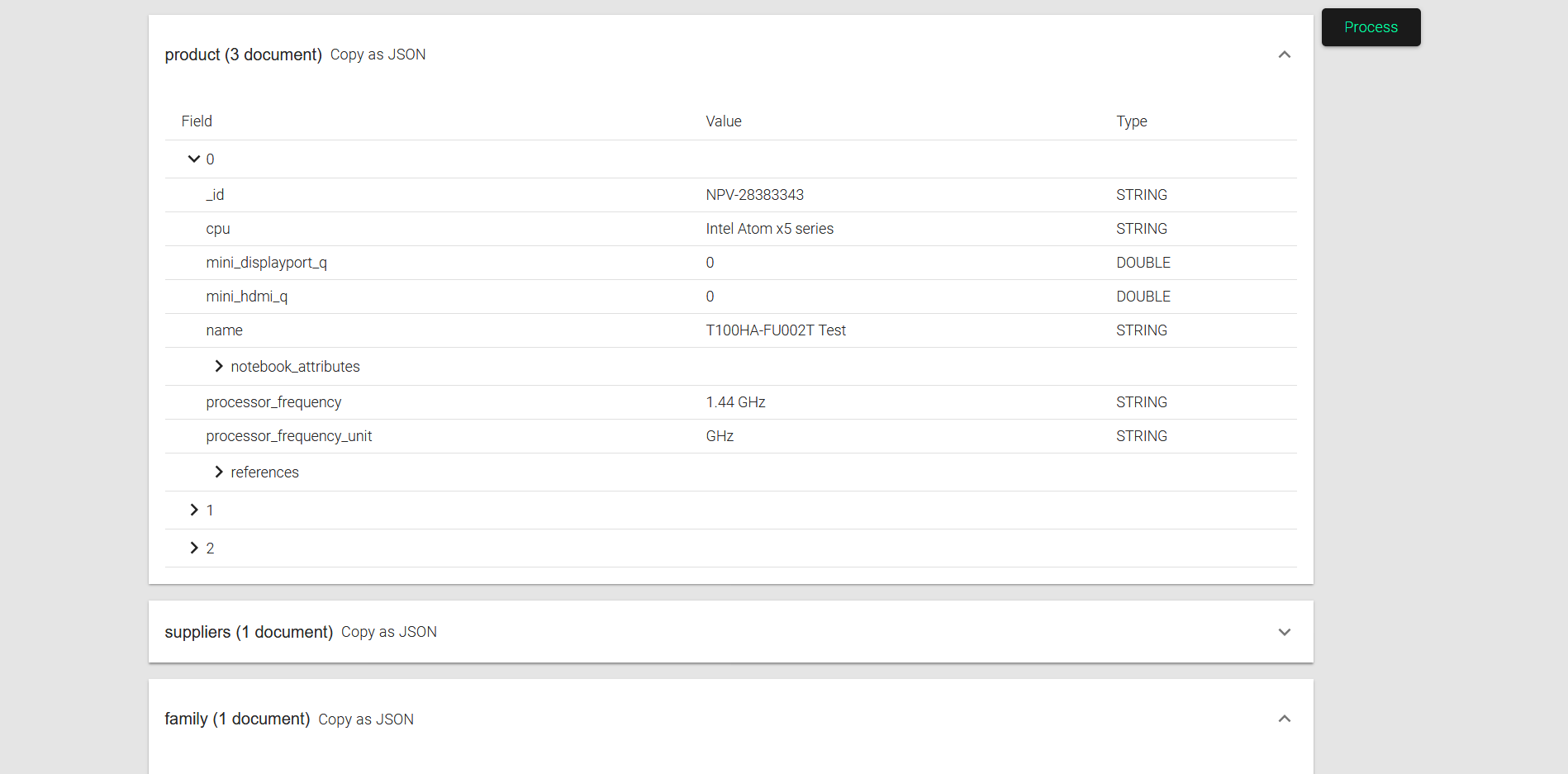
Each table produced by the query is summarized in its own pannel.
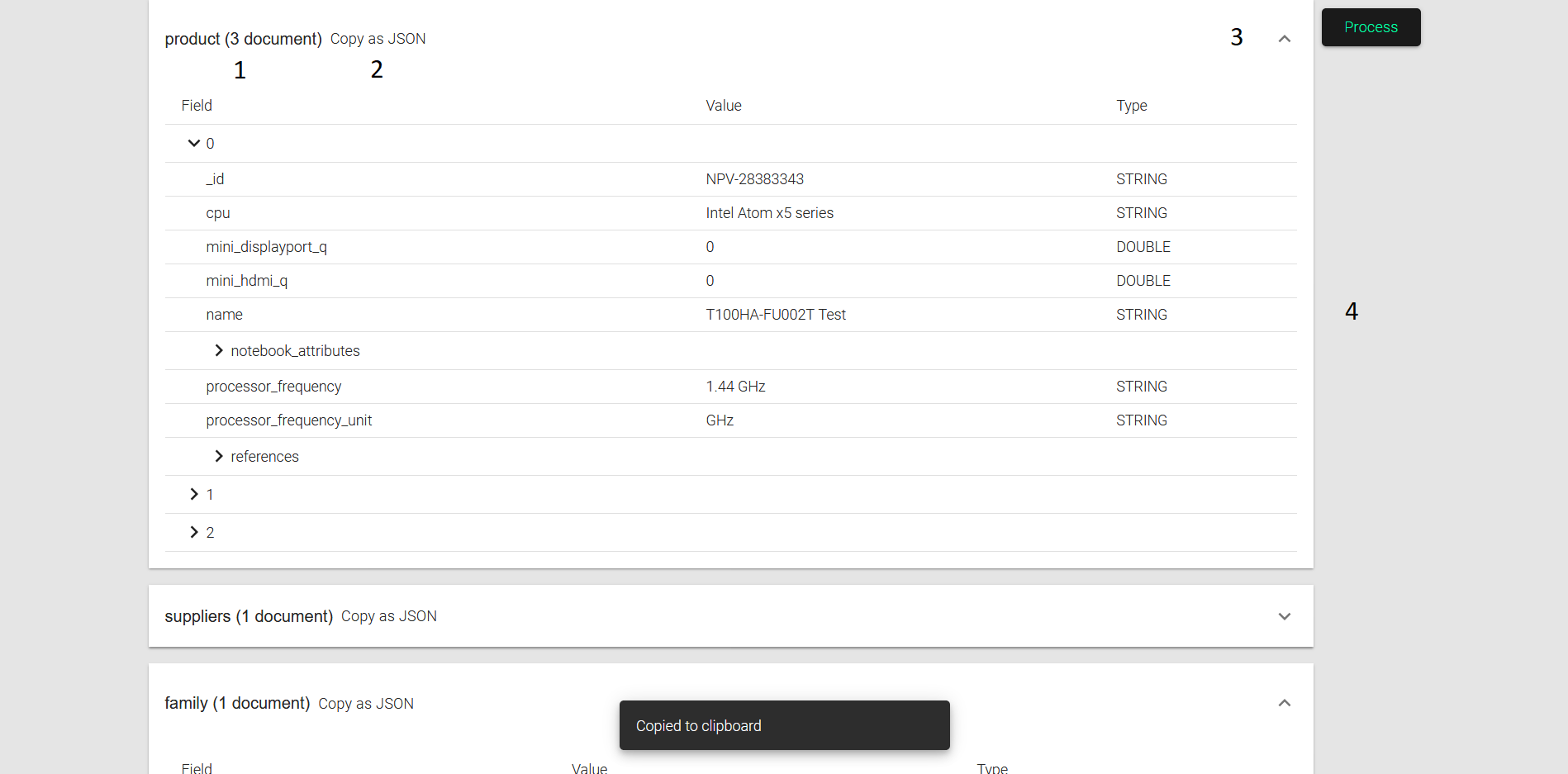
- Name of the collection and its size in documents
- Copy the collection as JSON
- Expand or collapse the collection
- Documents, sub-documents and their fields
The fields of every document are listed, along with their values and their BSON types. Some values are displayed differently:
- JSON objects are displayed as nested documents (without an
_idfield) - Dates and timestamps are displayed in the current locale